评论插件 Waline 之邮件通知配置
评论插件 Waline 之邮件通知配置
✨
陆续优化中……这次到了评论的邮件通知,由于 waline 带后端,可以开启评论通知,我是部署在 Vercel 上的,配置一下就可以了,模版要感谢小波同学
前置注意点
1.邮件要注意每日发信限制,短时密集评论会导致直接被封,禁止发信
2.最好不要使用自己平常使用的邮箱,使用一个单独的邮箱来操作
3.有服务器的同学,自己部署SMTP服务可以不受限制
老规矩先放效果图:
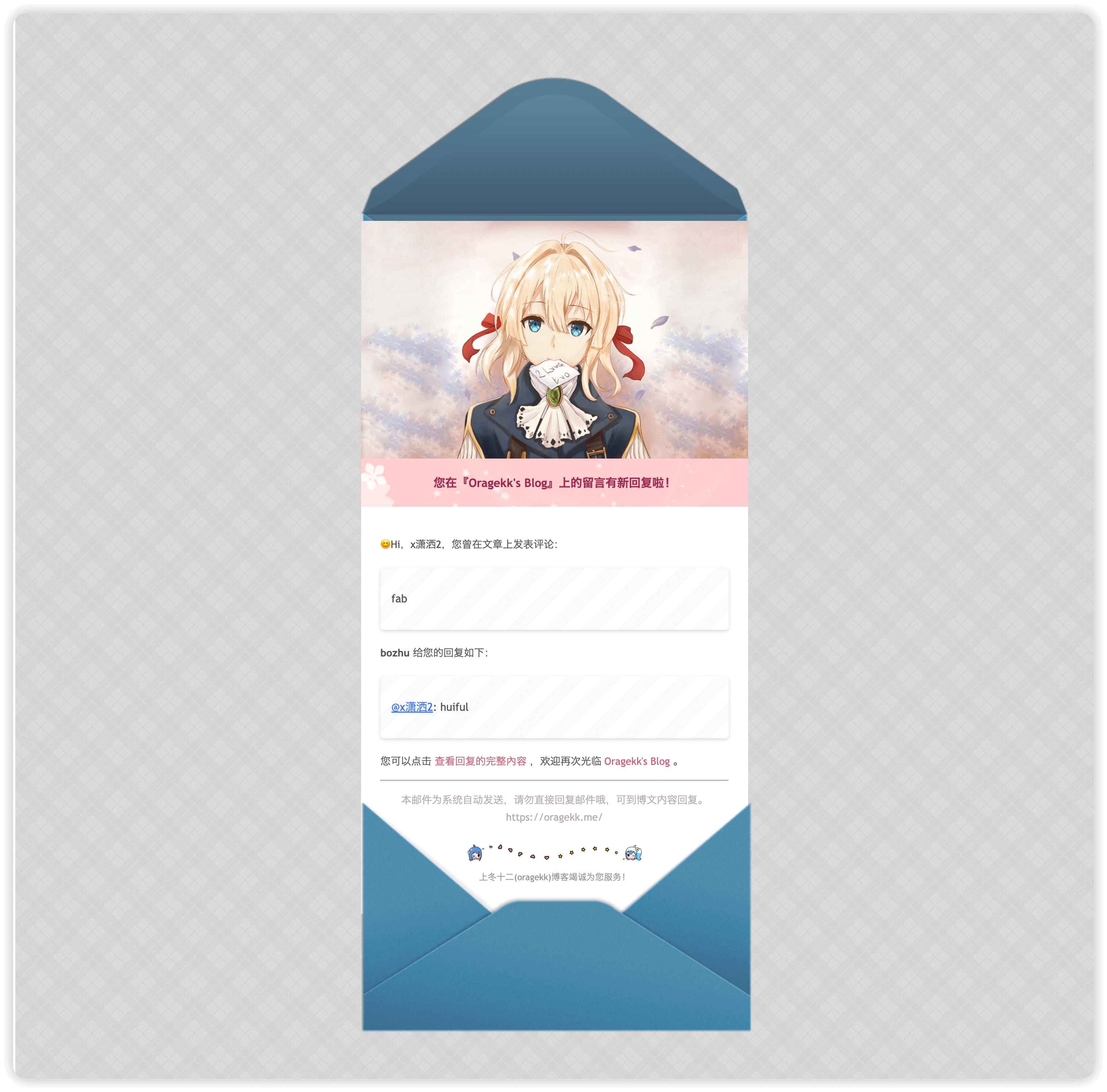
1. waline 官方邮件通知环境变量说明[1]
1.1 waline 邮件通知必填环境变量
SMTP_SERVICE: SMTP 邮件发送服务提供商。例如 163 在受支持的运营商列表可以直接填写 163
提示
你可以在 这里 查看所有支持的运营商。
如果你的运营商不受支持,你必须填写 SMTP_HOST 和 SMTP_PORT。
SMTP_HOST: SMTP 服务器地址,一般可以在邮箱的设置中找到。SMTP_PORT: SMTP 服务器端口,一般可以在邮箱的设置中找到。
SMTP_USER: SMTP 邮件发送服务的用户名,一般为登录邮箱【切记要完整填写[email protected]】。
SMTP_PASS: SMTP 邮件发送服务的密码,一般为邮箱登录密码,部分邮箱(例如 163)是单独的 SMTP 密码。 [2]
SMTP_SECURE: 是否使用 SSL 连接 SMTP。
SITE_NAME: 网站名称,用于在消息中显示。
SITE_URL: 网站地址,用于在消息中显示。
AUTHOR_EMAIL: 博主邮箱,用来接收新评论通知。如果是博主发布的评论则不进行提醒通知。
注意
其中SITE_NAME如果有类似 xxxx's Blog 这种的网站名称,在 Vercel 中配置的时候,可以使用xxxx Blog 格式
因为'单引号会在模版中被转义为's
1.2 waline 邮件通知选填环境变量
SENDER_NAME: 自定义发送邮件的发件人
SENDER_EMAIL: 自定义发送邮件的发件地址
注意
其中SENDER_NAME和SENDER_EMAIL 要成对出现
1.3 waline 邮件通知模版环境变量
MAIL_SUBJECT: 自定义评论回复邮件标题
MAIL_TEMPLATE: 自定义评论回复邮件内容
MAIL_SUBJECT_ADMIN: 自定义新评论通知邮件标题
MAIL_TEMPLATE_ADMIN: 自定义新评论通知邮件内容
1.4 waline邮件通知模版index.js服务端配置参数
mailSubject类型: string评论回复邮件标题自定义,等同于环境变量
MAIL_SUBJECT。mailTemplate类型: string评论回复邮件内容自定义,等同于环境变量
MAIL_TEMPLATE。mailSubjectAdmin类型: string新评论通知邮件标题自定义,等同于环境变量
MAIL_SUBJECT_ADMIN。mailTemplateAdmin类型: string新评论通知邮件内容自定义,等同于环境变量
MAIL_TEMPLATE_ADMIN。
提示
自此以下配置都是关于邮件模版的,1.3和1.4二选一配置即可,1.1是必填配置,自行填写即可。
2.根据部署方式选择合适的邮件模版修改方法
2.1 vercel
- 环境变量[3]
- 私有walie仓库index.js文件【推荐】
2.2 独立部署
- 修改服务端入口文件index.js
注意
如果你使用模板,请额外注意你需要自行保存这些配置,因为它们会在拉取官方最新模板时被覆盖。
建议将官方最新模板上传到自己的仓库,并进行修改。
3.开始配置
3.1 设置完毕1.1中Vercel配置必须的环境变量
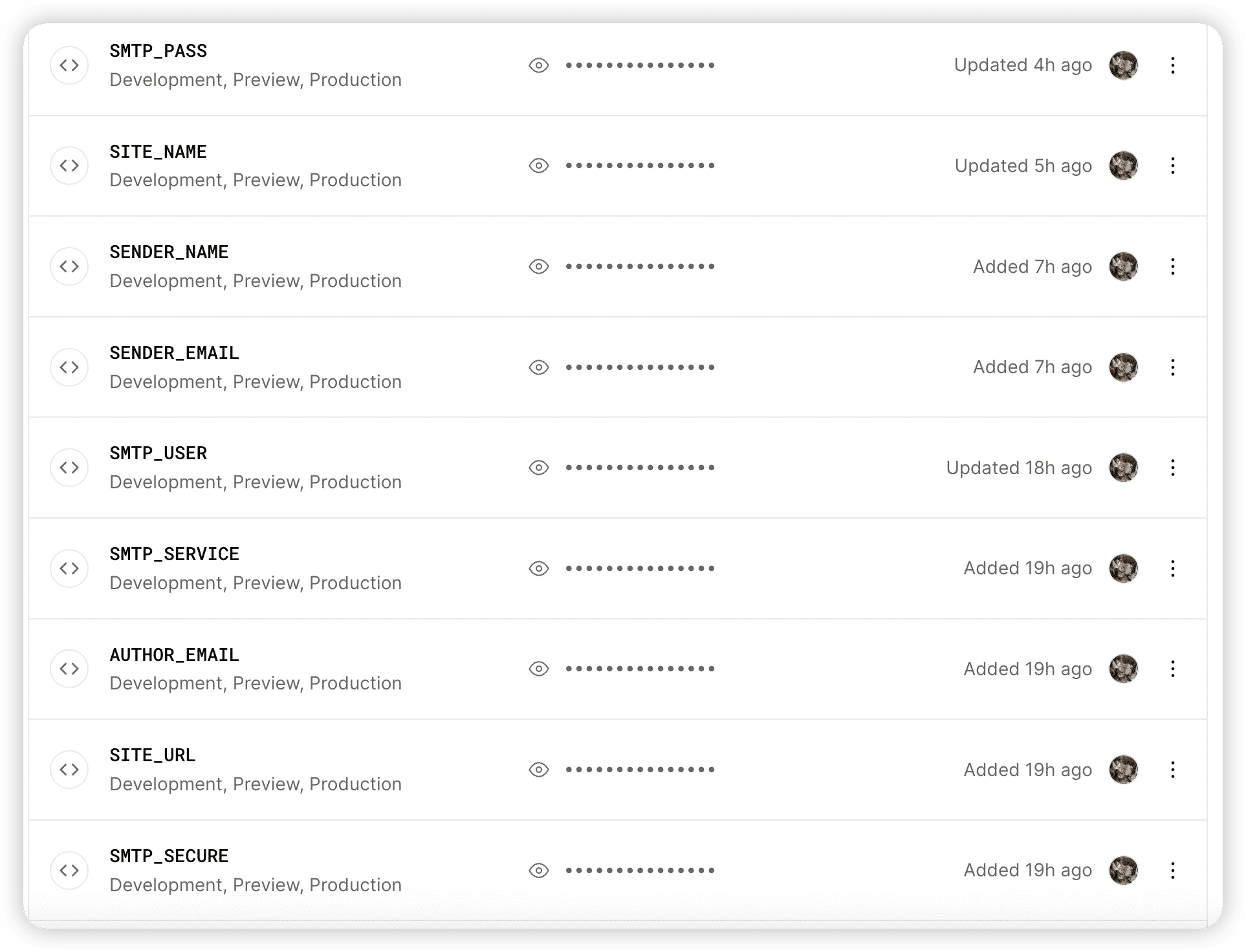
3.2 继续使用环境变量设置模版
MAIL_SUBJECT_ADMIN
{{site.name | safe}} 上有新评论了MAIL_TEMPLATE_ADMIN
<div style="background: url(https://tva3.sinaimg.cn/large/c56b8822ly1h62npb7s1ej201y01y0lh.jpg);padding:40px 0px 20px;margin:0px;background-color:#FFCDCE;width:100%;">
<style type="text/css">@media screen and (max-width:600px){.afterimg,.beforeimg{display:none!important}}</style>
<div style="border-radius: 10px 10px 10px 10px;font-size:14px;color: #555555;width: 530px;font-family:'Century Gothic','Trebuchet MS','Hiragino Sans GB',微软雅黑,'Microsoft Yahei',Tahoma,Helvetica,Arial,'SimSun',sans-serif;margin:50px auto;max-width:100%;background: ##ffffff;">
<img class="beforeimg" style="width:530px;height:317px;pointer-events:none" src="https://npm.elemecdn.com/hexo-butterfly-envelope/lib/before.png">
<img src="https://npm.elemecdn.com/hexo-butterfly-envelope/lib/violet.jpg" style="width:100%;overflow:hidden;pointer-events:none;margin-top: -120px;">
<div style="width:100%;background:#f8d1ce;color:#9d2850;background-image: -moz-linear-gradient(0deg, rgb(67, 198, 184), rgb(255, 209, 244));height: 66px;background: url(https://tva2.sinaimg.cn/large/c56b8822ly1h61tb7tagcj20ii01u3yc.jpg) left top no-repeat;display: flex;justify-content: center;flex-direction: column;">
<p style="font-size:16px;font-weight: bold;text-align:center;word-break:break-all;margin:0;">
您在<a style="text-decoration:none;color: #9d2850;" href="{{site.url}}"target="_blank">{{site.name}}</a>上的文章有了新的评论</p>
</div>
<div class="formmain" style="background:#fff;width:100%;max-width:800px;margin:auto auto;overflow:hidden;margin-bottom: -155px;">
<div style="margin:40px auto;width:90%;"><p><strong>{{self.nick}}</strong> 回复说:</p>
<div style="background: #fafafa repeating-linear-gradient(-45deg,#fff,#fff 1.125rem,transparent 1.125rem,transparent 2.25rem);box-shadow: 0 2px 5px rgba(0, 0, 0, 0.15);margin:20px 0px;padding:15px;border-radius:5px;font-size:15px;color:#555555;">{{self.comment | safe}}</div>
<p style="text-align:center;position: relative;z-index: 99;">您可以点击<a style="text-decoration:none;color:#cf5c83" href="{{site.postUrl}}" target="_blank">查看回复的完整內容</a></p>
<img src="https://npm.elemecdn.com/hexo-butterfly-envelope/lib/line.png" style="width:100%;margin:25px auto 5px auto;display:block;pointer-events:none">
<p class="bottomhr" style="font-size:12px;text-align:center;color:#999">春鸽鸽(oragekk)博客竭诚为您服务!</p>
</div>
</div>
<img class="afterimg" style="width:535px;height:317px;z-index:100;margin-left: -3px;"src="https://npm.elemecdn.com/hexo-butterfly-envelope/lib/after.png">
</div>
</div>MAIL_SUBJECT
{{parent.nick | safe}},『{{site.name | safe}}』上的评论收到了回复MAIL_TEMPLATE
<div style="background: url(https://tva3.sinaimg.cn/large/c56b8822ly1h62npb7s1ej201y01y0lh.jpg);padding:40px 0px 20px;margin:0px;background-color:#FFCDCE;width:100%;">
<style type="text/css">@media screen and (max-width:600px){.afterimg,.beforeimg{display:none!important}}</style>
<div style="border-radius: 10px 10px 10px 10px;font-size:14px;color: #555555;width: 530px;font-family:'Century Gothic','Trebuchet MS','Hiragino Sans GB',微软雅黑,'Microsoft Yahei',Tahoma,Helvetica,Arial,'SimSun',sans-serif;margin:50px auto;max-width:100%;background: ##ffffff;">
<img class="beforeimg" style="width:530px;height:317px;z-index:-100;pointer-events:none" src="https://npm.elemecdn.com/hexo-butterfly-envelope/lib/before.png">
<img src="https://npm.elemecdn.com/hexo-butterfly-envelope/lib/violet.jpg" style="width:100%;overflow:hidden;pointer-events:none;margin-top: -120px;">
<div style="width:100%;background:#f8d1ce;color:#9d2850;background-image: -moz-linear-gradient(0deg, rgb(67, 198, 184), rgb(255, 209, 244));height: 66px;background: url(https://tva2.sinaimg.cn/large/c56b8822ly1h61tb7tagcj20ii01u3yc.jpg) left top no-repeat;display: flex;justify-content: center;flex-direction: column;">
<p style="font-size:16px;font-weight: bold;text-align:center;word-break:break-all;margin:0;">
您在<a style="text-decoration:none;color: #9d2850;" href="{{site.url}}">『{{site.name | safe}}』</a>上的留言有新回复啦!</p>
</div>
<div class="formmain" style="background:#fff;width:100%;max-width:800px;margin:auto auto;overflow:hidden;margin-bottom: -155px;">
<div style="margin:40px auto;width:90%;"><p>😊Hi,{{parent.nick}},您曾在文章上发表评论:</p>
<div style="background: #fafafa repeating-linear-gradient(-45deg,#fff,#fff 1.125rem,transparent 1.125rem,transparent 2.25rem);box-shadow: 0 2px 5px rgba(0, 0, 0, 0.15);margin:20px 0px;padding:15px;border-radius:5px;font-size:15px;color:#555555;">{{parent.comment | safe}}</div>
<p><strong>{{self.nick}}</strong> 给您的回复如下:</p>
<div style="background: #fafafa repeating-linear-gradient(-45deg,#fff,#fff 1.125rem,transparent 1.125rem,transparent 2.25rem);box-shadow: 0 2px 5px rgba(0, 0, 0, 0.15);margin:20px 0px;padding:15px;border-radius:5px;font-size:15px;color:#555555;">{{self.comment | safe}}</div>
<p>您可以点击<a style="text-decoration:none; color:#cf5c83" href="{{site.postUrl}}" target="_blank"> 查看回复的完整內容 </a>,欢迎再次光临<a style="text-decoration:none; color:#cf5c83" href="{{site.url}}" target="_blank"> {{site.name}} </a>。<hr />
<p style="font-size:14px;color:#b7adad;text-align:center;position: relative;z-index: 99;">本邮件为系统自动发送,请勿直接回复邮件哦,可到博文内容回复。<br />{{site.url}}</p>
</p>
<img src="https://npm.elemecdn.com/hexo-butterfly-envelope/lib/line.png" style="width:100%;margin:25px auto 5px auto;display:block;pointer-events:none">
<p class="bottomhr" style="font-size:12px;text-align:center;color:#999">春鸽鸽(oragekk)博客竭诚为您服务!</p>
</div>
</div>
<img class="afterimg" style="width:535px;height:317px;z-index:100;margin-left: -3px;"src="https://npm.elemecdn.com/hexo-butterfly-envelope/lib/after.png">
</div>
</div>3.3 使用服务端入口文件index.js变量设置模版
文件初始内容为:
const Application = require('@waline/vercel');
module.exports = Application({
async postSave(comment) {
// do what ever you want after save comment
},
});注意!!!
在我查阅资料的过程中,发现很多教程中填写index.js的方式都是错误的,如下:
const Application = require('@waline/vercel');
module.exports = Application({
async postSave(comment) {
// do what ever you want after save comment
mailSubjectAdmin: '{{site.name | safe}} 上有新评论了',
……
},
});这就是导致很多人index.js配置不成功的原因,把模版配置写在了postSave这个钩子函数里边,在Vercel部署的过程中就会直接报错,语法不正确
正确使用姿势:
const Application = require('@waline/vercel');
module.exports = Application({
async postSave(comment) {
// do what ever you want after save comment
},
mailSubjectAdmin: '{{site.name | safe}} 上有新评论了',
mailTemplateAdmin: `<div style="background: url(https://tva3.sinaimg.cn/large/c56b8822ly1h62npb7s1ej201y01y0lh.jpg);padding:40px 0px 20px;margin:0px;background-color:#FFCDCE;width:100%;">
<style type="text/css">@media screen and (max-width:600px){.afterimg,.beforeimg{display:none!important}}</style>
<div style="border-radius: 10px 10px 10px 10px;font-size:14px;color: #555555;width: 530px;font-family:'Century Gothic','Trebuchet MS','Hiragino Sans GB',微软雅黑,'Microsoft Yahei',Tahoma,Helvetica,Arial,'SimSun',sans-serif;margin:50px auto;max-width:100%;background: ##ffffff;">
<img class="beforeimg" style="width:530px;height:317px;pointer-events:none" src="https://npm.elemecdn.com/hexo-butterfly-envelope/lib/before.png">
<img src="https://npm.elemecdn.com/hexo-butterfly-envelope/lib/violet.jpg" style="width:100%;overflow:hidden;pointer-events:none;margin-top: -120px;">
<div style="width:100%;background:#f8d1ce;color:#9d2850;background-image: -moz-linear-gradient(0deg, rgb(67, 198, 184), rgb(255, 209, 244));height: 66px;background: url(https://tva2.sinaimg.cn/large/c56b8822ly1h61tb7tagcj20ii01u3yc.jpg) left top no-repeat;display: flex;justify-content: center;flex-direction: column;">
<p style="font-size:16px;font-weight: bold;text-align:center;word-break:break-all;margin:0;">
您在<a style="text-decoration:none;color: #9d2850;" href="{{site.url}}"target="_blank">{{site.name}}</a>上的文章有了新的评论</p>
</div>
<div class="formmain" style="background:#fff;width:100%;max-width:800px;margin:auto auto;overflow:hidden;margin-bottom: -155px;">
<div style="margin:40px auto;width:90%;"><p><strong>{{self.nick}}</strong> 回复说:</p>
<div style="background: #fafafa repeating-linear-gradient(-45deg,#fff,#fff 1.125rem,transparent 1.125rem,transparent 2.25rem);box-shadow: 0 2px 5px rgba(0, 0, 0, 0.15);margin:20px 0px;padding:15px;border-radius:5px;font-size:15px;color:#555555;">{{self.comment | safe}}</div>
<p style="text-align:center;position: relative;z-index: 99;">您可以点击<a style="text-decoration:none;color:#cf5c83" href="{{site.postUrl}}" target="_blank">查看回复的完整內容</a></p>
<img src="https://npm.elemecdn.com/hexo-butterfly-envelope/lib/line.png" style="width:100%;margin:25px auto 5px auto;display:block;pointer-events:none">
<p class="bottomhr" style="font-size:12px;text-align:center;color:#999">春鸽鸽(oragekk)博客竭诚为您服务!</p>
</div>
</div>
<img class="afterimg" style="width:535px;height:317px;z-index:100;margin-left: -3px;"src="https://npm.elemecdn.com/hexo-butterfly-envelope/lib/after.png">
</div>
</div>`,
mailSubject: '{{parent.nick}},您在『{{site.name}}』上发表的评论收到了来自 {{self.nick}} 的回复',
mailTemplate: `<div style="background: url(https://tva3.sinaimg.cn/large/c56b8822ly1h62npb7s1ej201y01y0lh.jpg);padding:40px 0px 20px;margin:0px;background-color:#FFCDCE;width:100%;">
<style type="text/css">@media screen and (max-width:600px){.afterimg,.beforeimg{display:none!important}}</style>
<div style="border-radius: 10px 10px 10px 10px;font-size:14px;color: #555555;width: 530px;font-family:'Century Gothic','Trebuchet MS','Hiragino Sans GB',微软雅黑,'Microsoft Yahei',Tahoma,Helvetica,Arial,'SimSun',sans-serif;margin:50px auto;max-width:100%;background: ##ffffff;">
<img class="beforeimg" style="width:530px;height:317px;z-index:-100;pointer-events:none" src="https://npm.elemecdn.com/hexo-butterfly-envelope/lib/before.png">
<img src="https://npm.elemecdn.com/hexo-butterfly-envelope/lib/violet.jpg" style="width:100%;overflow:hidden;pointer-events:none;margin-top: -120px;">
<div style="width:100%;background:#f8d1ce;color:#9d2850;background-image: -moz-linear-gradient(0deg, rgb(67, 198, 184), rgb(255, 209, 244));height: 66px;background: url(https://tva2.sinaimg.cn/large/c56b8822ly1h61tb7tagcj20ii01u3yc.jpg) left top no-repeat;display: flex;justify-content: center;flex-direction: column;">
<p style="font-size:16px;font-weight: bold;text-align:center;word-break:break-all;margin:0;">
您在<a style="text-decoration:none;color: #9d2850;" href="{{site.url}}">『{{site.name | safe}}』</a>上的留言有新回复啦!</p>
</div>
<div class="formmain" style="background:#fff;width:100%;max-width:800px;margin:auto auto;overflow:hidden;margin-bottom: -155px;">
<div style="margin:40px auto;width:90%;"><p>😊Hi,{{parent.nick}},您曾在文章上发表评论:</p>
<div style="background: #fafafa repeating-linear-gradient(-45deg,#fff,#fff 1.125rem,transparent 1.125rem,transparent 2.25rem);box-shadow: 0 2px 5px rgba(0, 0, 0, 0.15);margin:20px 0px;padding:15px;border-radius:5px;font-size:15px;color:#555555;">{{parent.comment | safe}}</div>
<p><strong>{{self.nick}}</strong> 给您的回复如下:</p>
<div style="background: #fafafa repeating-linear-gradient(-45deg,#fff,#fff 1.125rem,transparent 1.125rem,transparent 2.25rem);box-shadow: 0 2px 5px rgba(0, 0, 0, 0.15);margin:20px 0px;padding:15px;border-radius:5px;font-size:15px;color:#555555;">{{self.comment | safe}}</div>
<p>您可以点击<a style="text-decoration:none; color:#cf5c83" href="{{site.postUrl}}" target="_blank"> 查看回复的完整內容 </a>,欢迎再次光临<a style="text-decoration:none; color:#cf5c83" href="{{site.url}}" target="_blank"> {{site.name}} </a>。<hr />
<p style="font-size:14px;color:#b7adad;text-align:center;position: relative;z-index: 99;">本邮件为系统自动发送,请勿直接回复邮件哦,可到博文内容回复。<br />{{site.url}}</p>
</p>
<img src="https://npm.elemecdn.com/hexo-butterfly-envelope/lib/line.png" style="width:100%;margin:25px auto 5px auto;display:block;pointer-events:none">
<p class="bottomhr" style="font-size:12px;text-align:center;color:#999">春鸽鸽(oragekk)博客竭诚为您服务!</p>
</div>
</div>
<img class="afterimg" style="width:535px;height:317px;z-index:100;margin-left: -3px;"src="https://npm.elemecdn.com/hexo-butterfly-envelope/lib/after.png">
</div>
</div>`
});4. 结语
至此,大功告成,所有的注意点我都写在上边了
此模版来自SaraKale[4],经小波同学修改美化
其他模版同理,可以去SaraKale这里看看





