开发规范
...大约 35 分钟
开发规范
#1. view 页面
在 @views (opens new window)目录下,每个模块对应一个目录,它的所有功能的 .vue 都放在该目录里。
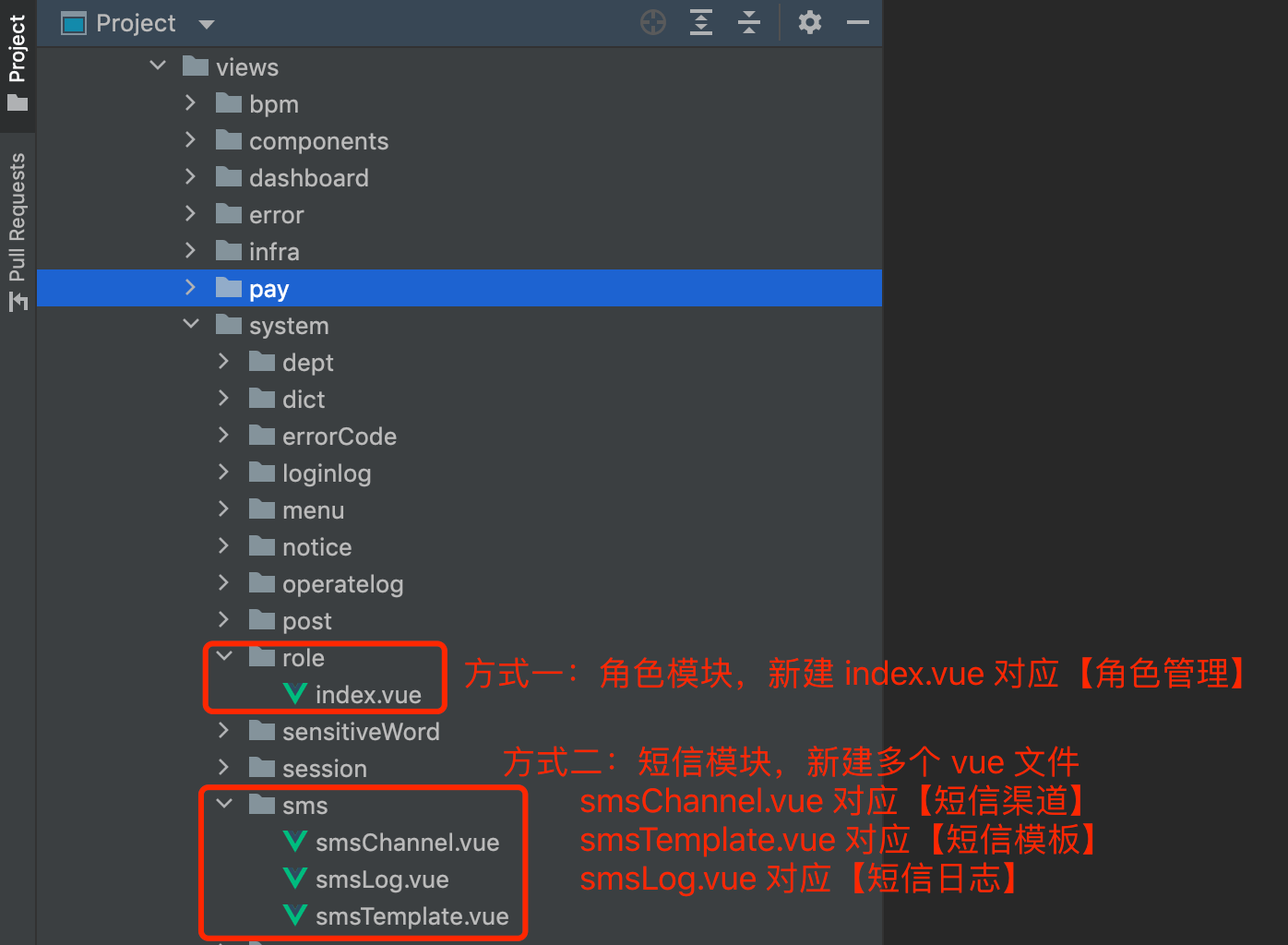
一般来说,一个路由对应一个 .vue 文件。
#2. api 请求
在 @/api (opens new window)目录下,每个模块对应一个 .api 文件。
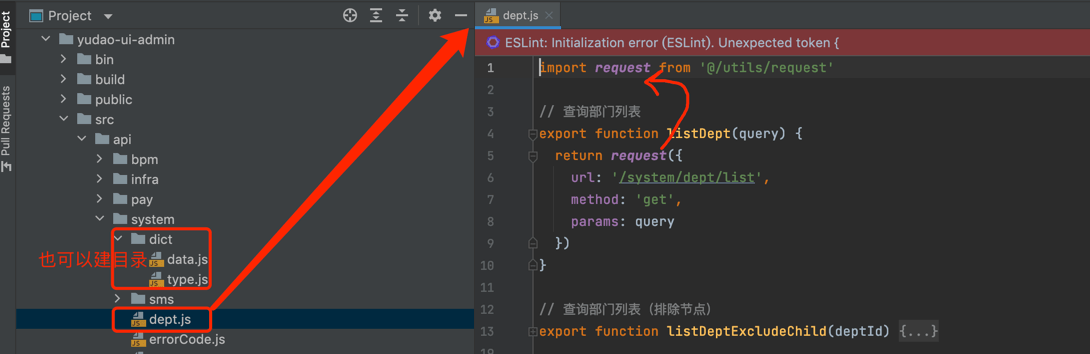
每个 API 方法,会调用 request 方法,发起对后端 RESTful API 的调用。
#2.1 请求封装
@/utils/request (opens new window)基于 axios (opens new window)封装,统一处理 GET、POST 方法的请求参数、请求头,以及错误提示信息等。
#2.1.1 创建 axios 实例
baseURL基础路径timeout超时时间
实现代码
#2.1.2 Request 拦截器
Authorization、tenant-id请求头- GET 请求参数的拼接
实现代码
#2.1.3 Response 拦截器
- Token 失效、登录过期时,跳回首页
- 请求失败,Message 错误提示
实现代码
#2.2 交互流程
一个完整的前端 UI 交互到服务端处理流程,如下图所示:
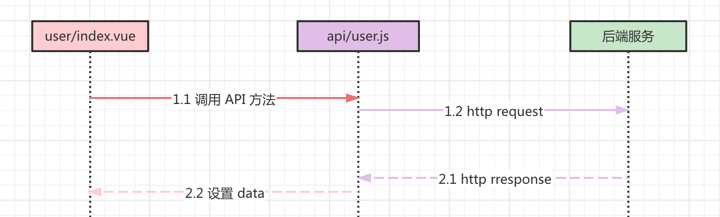
以 [系统管理 -> 用户管理] 菜单为例,查看它是如何读取用户列表的。代码如下:
// ① api/system/user.js
import request from '@/utils/request'
// 查询用户列表
export function listUser(query) {
return request({
url: '/system/user/page',
method: 'get',
params: query
})
}
// ② views/system/user/index.vue
import { listUser } from "@/api/system/user";
export default {
data() {
userList: null,
loading: true
},
methods: {
getList() {
this.loading = true
listUser().then(response => {
this.userList = response.rows
this.loading = false
})
}
}
}#2.3 自定义 baseURL 基础路径
如果想要自定义的 baseURL 基础路径,可以通过 baseURL 进行直接覆盖。示例如下:
export function listUser(query) {
return request({
url: '/system/user/page',
method: 'get',
params: query,
baseURL: 'https://www.iocoder.cn' // 自定义
})
}#3. component 组件
① 在 @/components (opens new window)目录下,实现全局组件,被所有模块所公用。例如说,富文本编辑器、各种各搜索组件、封装的分页组件等等。
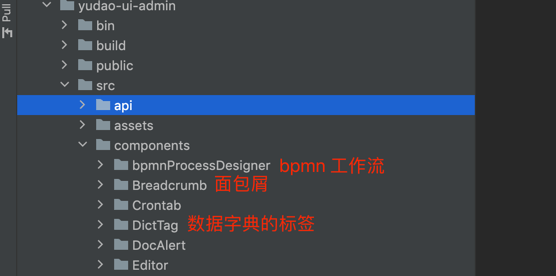
② 每个模块的业务组件,可实现在 views 目录下,自己模块的目录的 components 目录下,避免单个 .vue 文件过大,降低维护成功。例如说,@/views/pay/app/components/xxx.vue。
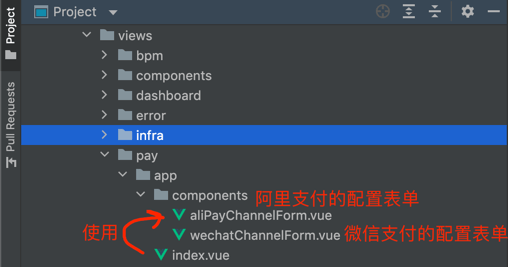
#4. style 样式
① 在 @/styles (opens new window)目录下,实现全局样式,被所有页面所公用。
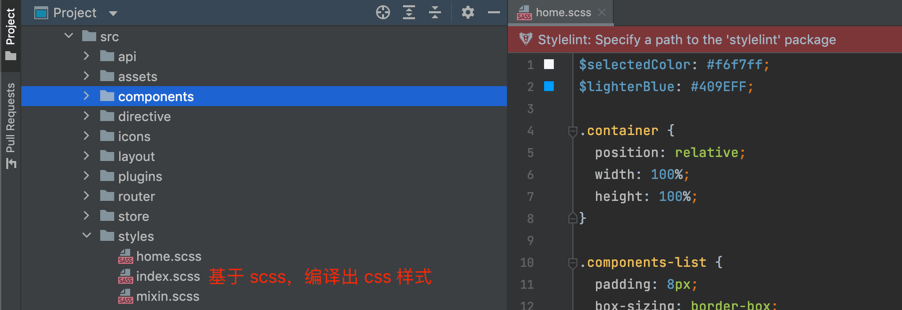
② 每个 .vue 页面,可在 <style /> 标签中添加样式,注意需要添加 scoped 表示只作用在当前页面里,避免造成全局的样式污染。
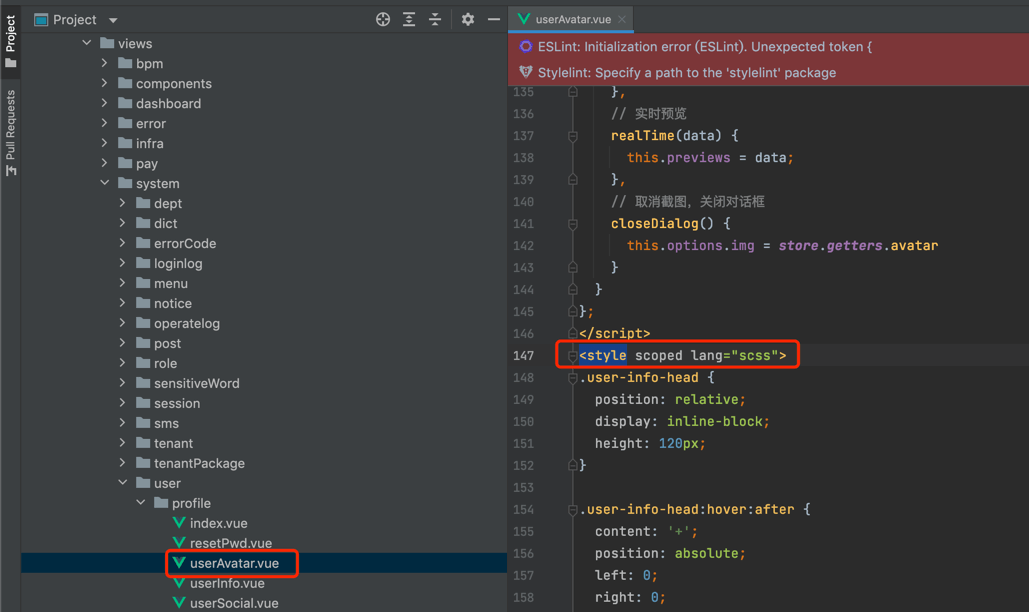
上次更新: 2023/03/01, 00:29:36
赞助





